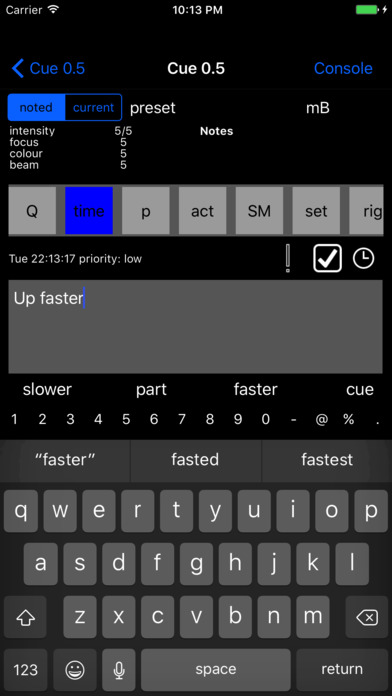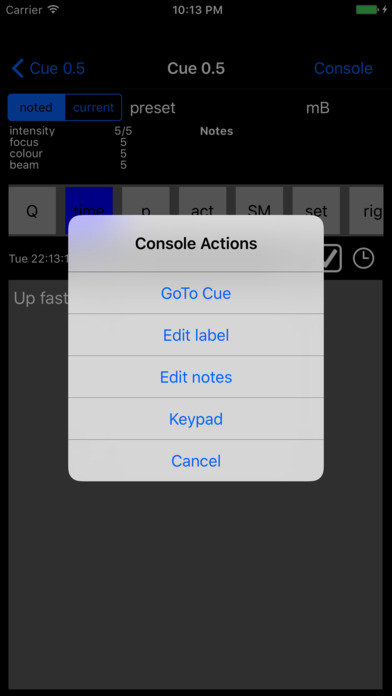An essential new tool for Lighting Designers and Electricians
Shift-Label allows you to monitor the progress of your show on an eos family console - observe the pending and active cue and annotate any cue you wish.
Key features include (note that some features require an in app purchase):
- Connect to any Eos family console with minimal setup
- Monitor details of all cues in any cue list, viewing labels, times and other attributes - divided by scene if required
- Follow along with the current cue
- Add multiple notes to cues, tagging notes with categories such as "Plotting", "Cueing" or "Focus" - all tags are user definable
- View live streaming channel levels directly on your device (uses sACN)
- Review all notes, or filter them down by taf
- Mark notes as completed, or sleep notes for a set time period to revisit later
- Maintain separate sets of notes for different shows (great for when working in rep, or revisiting an old production)
- Keeps cue details cached on device, allowing you to review details of the show and your notes when not at the console
- On iPad run app in "split view" so you can monitor your show while using another app (such as safari or reading a pdf)
- Jump directly to a cue on the console from a note
- Edit the console label and notes fields directly from your iPad
- Keypad control for basic channel manipulation from within app
- Apple Watch app - monitor your consoles current cue on your wrist! Note that for the watch app to function it must be paired with an iPhone with Shift-Label active and open, I suggest enabling "stop device from sleeping" in shift-labels settings
Note that Shift-Label is not an official ETC product and is not authorised or endorsed by ETC in any way. ETC technical support will have no knowledge of the app